Lumoz
END Testnet

Recommended Hardware Requirements

Create wallet & Setup Node
1/ Install and run the program
wget -c https://pre-alpha-download.opside.network/testnet-auto-install-v3.tar.gz && tar -C ./ -xzf testnet-auto-install-v3.tar.gz && chmod +x -R ./testnet-auto-install-v3 && cd ./testnet-auto-install-v3 && ./install-ubuntu-1.0.sh
2/ Select Sync Mode
Please choose the synchronization mode you need:
1. Fast mode {synchronization is fast, recommended, if there is a synchronization error, you can try to switch to normal mode}
2. Normal mode {more nodes, more stable, but slower}
Enter index[1]:
//Enter index to choose a Sync Mode, EFast mode is default
- Select: 1
3/ Select the mnemonic import type
Select the mnemonic import type:
1. Create a new mnemonic
2. Import an existing mnemonic
Enter index[1]:
//Enter index to choose the mnemonic import type, "Create a new mnemonic" is default
Create a new mnemonic
Please enter your mnemonic separated by spaces (" "). Note: you only need to enter the first 4 letters of each word if you'd prefer.:
After inputting your existing mnemonic, you will see
Enter the index (key number) you wish to start generating more keys from. For example, if you've generated 4 keys in the past, you'd enter 4 here. [0]:
If you ever generated keys from the mnemonic, assuming 5 validator keys,their indexs are '0','1','2','3','4', you can choose the exsisting validator key(such as index 1) if you want to migrate your validator. Or that you can create a new validator key by inputing the index '5', you will have a new validator key which is generated from the mnemonic
4/ Upload deposit data
You don't need deposit again if you use an exsiting validator key you have deposited to.



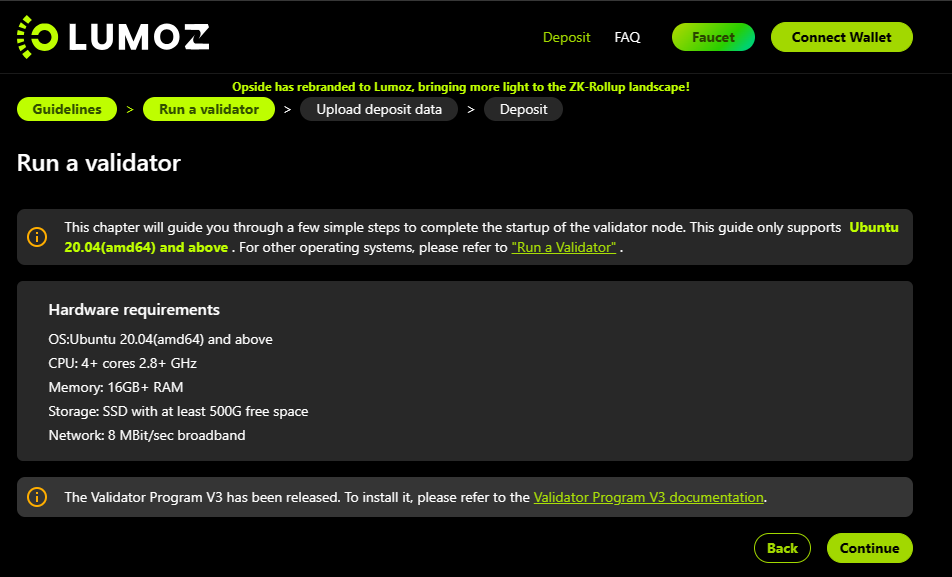
- Upload the deposit data file you just generated. The deposit_data-[timestamp].json is located in your
testnet-auto-install-v3/validator_keys directoryand save this folder to your personal computer
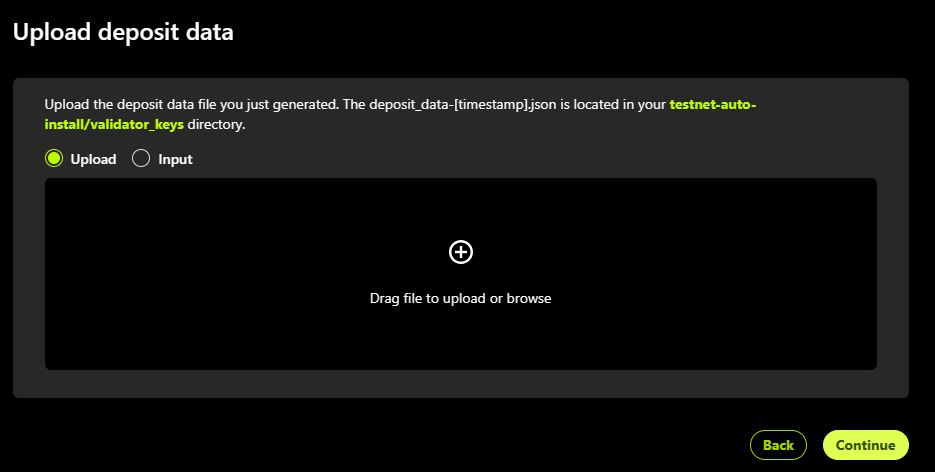
5/ Start or Restart Lumoz Node
# Start BeaconChain
testnet-auto-install-v3/opside-chain/start-beaconChain.sh
# Start Geth
testnet-auto-install-v3/opside-chain/start-geth.sh
# Start Validator
testnet-auto-install-v3/opside-chain/start-validator.sh
6/ Check logs node
# show the execution client logs
testnet-auto-install-v3/opside-chain/show-geth-log.sh
# show the consensus client logs
testnet-auto-install-v3/opside-chain/show-beaconChain-log.sh
# show the validator logs
testnet-auto-install-v3/opside-chain/show-validator-log.sh